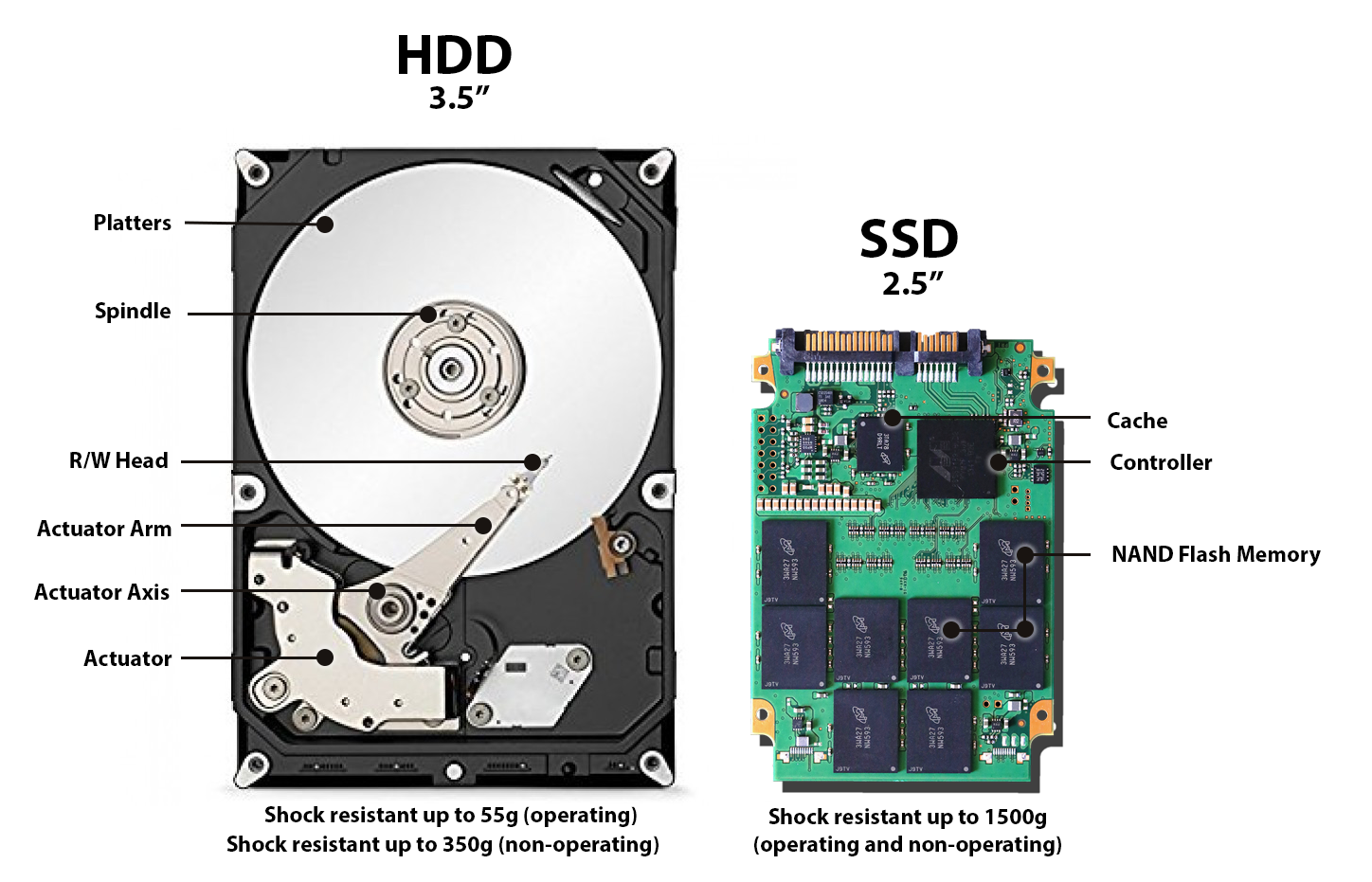Author: Guru
-

VEKTOR Computers
If you are looking for the Best of the Best in Custom High-End Computers, checkout are subsidiary company VEKTOR Computers! https://vektorcomputers.com
-
A Lesson in Computer Viruses and how to deal with them (continued)
PART 2 OF 2 Last Blog I discussed what a virus is and how it multiplies. I also discussed why viruses are written and how they effect our lives. This column I will explain how to deal with viruses. How can you tell when a program is infected with a virus? You can’t,…
-
A Lesson in Computer Viruses and how to deal with them
PART 1 of 2 Computer viruses are now a part of life, thanks mostly to the technological advances in our environment. Large scale networks, such as the Internet, allow vast amounts of data to be exchanged; the perfect environment for a computer virus to spread. Expensive software drives consumers to resort to shareware (low…
-
Memory (RAM)
What is Computer memory, and how much is enough? Computer memory, otherwise known as RAM (random access memory), is where your computer stores the information it needs to operate. RAM is considered volatile memory, which means when you turn off your computer, everything stored in RAM is lost. When you first turn on your…
-
Cloud Backups
What are Cloud Backups?Simply put, Cloud Backups are backups that are stored in the Cloud (Internet). Typically, software is used from a Cloud Backup provider that will backup your data files on a regular basis to your storage account with that Cloud Provider.Most of the software allows you to pick what data folders to backup…
-
Backups
Why should you backup?Here’s why: By Backing up your system on a regular basis, i.e. daily or weekly, all of the above can be circumvented by simply restoring your system from a recent backup. I recommend having at least two backup mediums and rotate them regularly. Keep one backup medium attached to system to run…
-

Hard Disk Drives (HDD) vs Solid State Drives (SSD)
So which is better – HDD’s or SSD’s?If you are looking for the short answer – SSD’s are faster and more reliable than HDD’s. Why are SSD’s better?First off, SSD’s have no moving parts, unlike HDD’s. This fact alone makes them more reliable. Second, SSD’s use memory chips which are much faster than the spinning…
-

Scams
If you encounter a pop-up on your computer that tells you to call a phone number to fix, cleanup, remove a virus, etc. it is a Scam! This also includes phone calls from supposed companies like ‘Microsoft’, ‘Norton’, or ‘McAfee’, etc. These are also scams. Sorry to let you know, but the real Microsoft, Norton,…
-

Welcome to the P.C. 911 Blog!
P.C. 911 would like to welcome you to the new P.C. 911 Blog! Here you will find hot tips, techniques, and information on keeping your computer(s) safe, secure, reliable, and sustainable.